Secure Your Instagram Account
Hello everyone! This is Stephanie’s husband, Hans. As many of you know, I work in the computer security industry and I’ve been a professional “computer hacker” for about a decade. This has given me significant insights into how people get their accounts hacked, and I want to share some security tips with you to help you avoid this happening to you.
In the past few months, I’ve had received several panicked messages from Instagram users who had their accounts hacked. In all cases, the owner of the account had not setup Two-Factor Authentication (2FA). If you’re not familiar with what 2FA is, it basically makes you do another step when logging into your account. This extra step is usually entering a code sent to your email or phone number. I know it can be annoying, but this is honestly one of the best things you can do to help secure your accounts.
Let’s walk through how to set this up on Instagram using one of our other Instagram accounts: @captainryanstories. In case you didn’t already know, this is an account for our kids bedtime story podcast: https://captainryanstories.podbean.com/
The following screenshots come from an iPhone, but the steps will be similar in Android, or in the web browser.
Step 1: Go to your profile page, then select the three vertical lines in the top right corner:
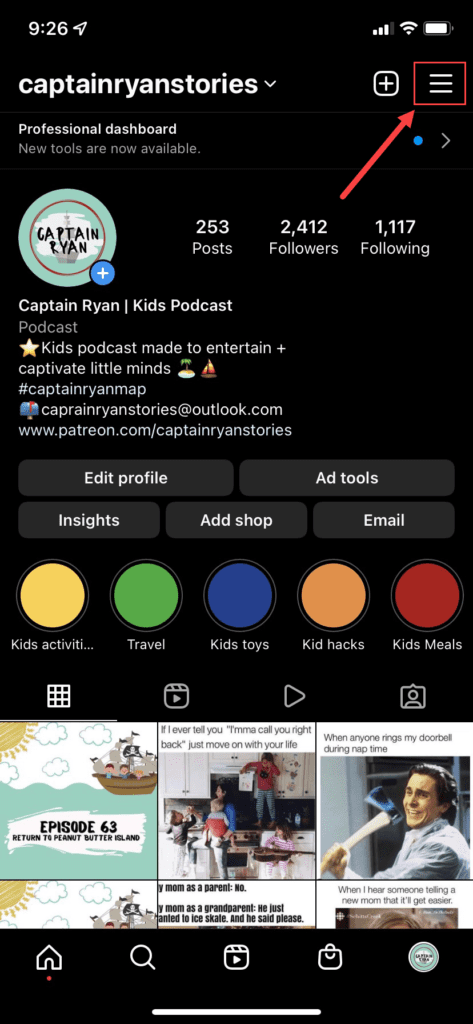
Then select “Settings”
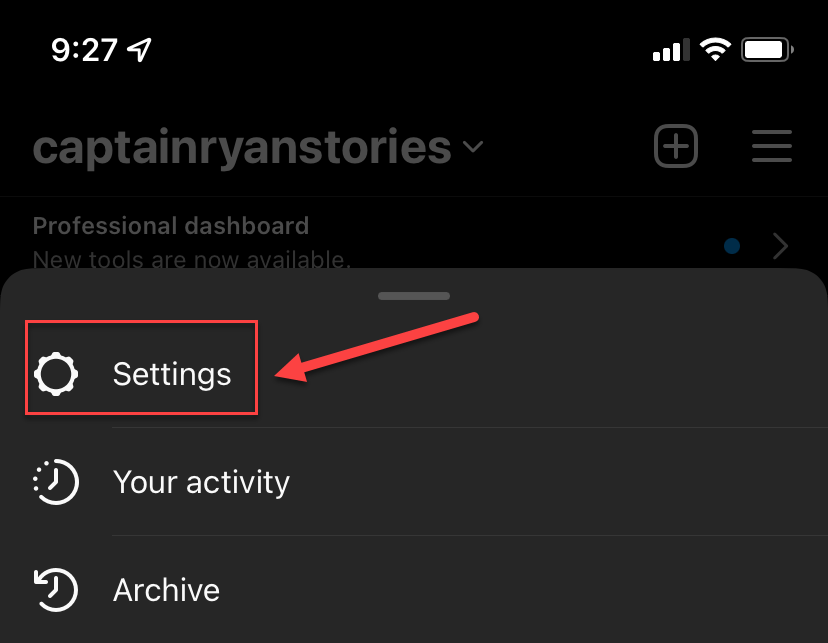
Then click on “Security”
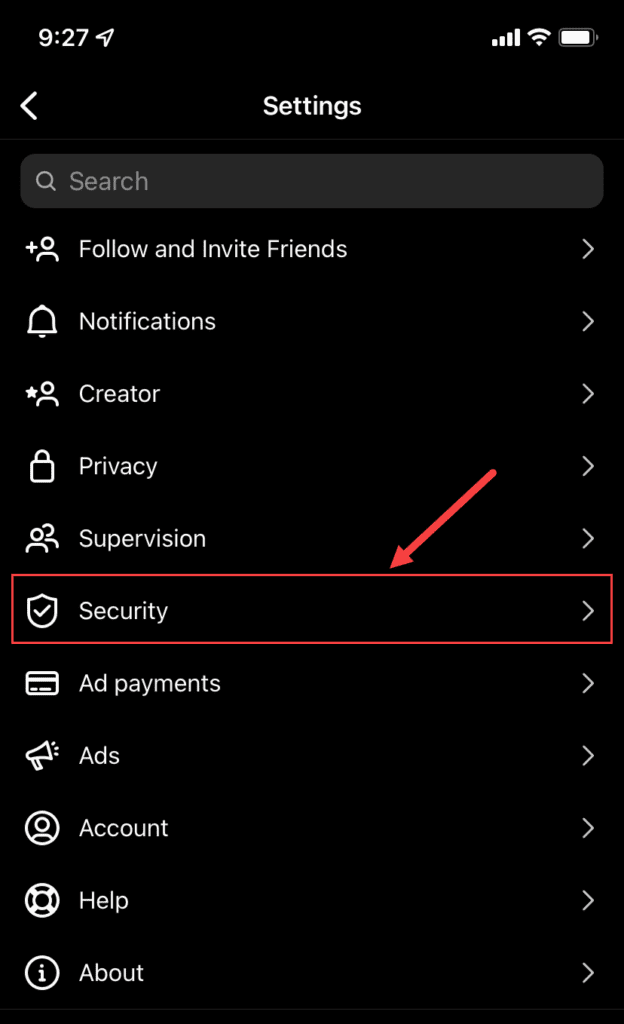
Then you can click either “Two-factor authentication” or on the “Security checkup” items. Both will let you start the process to get two-factor authentication setup.

There may be a splash screen here that makes you click “get started” or you might see this next screen:
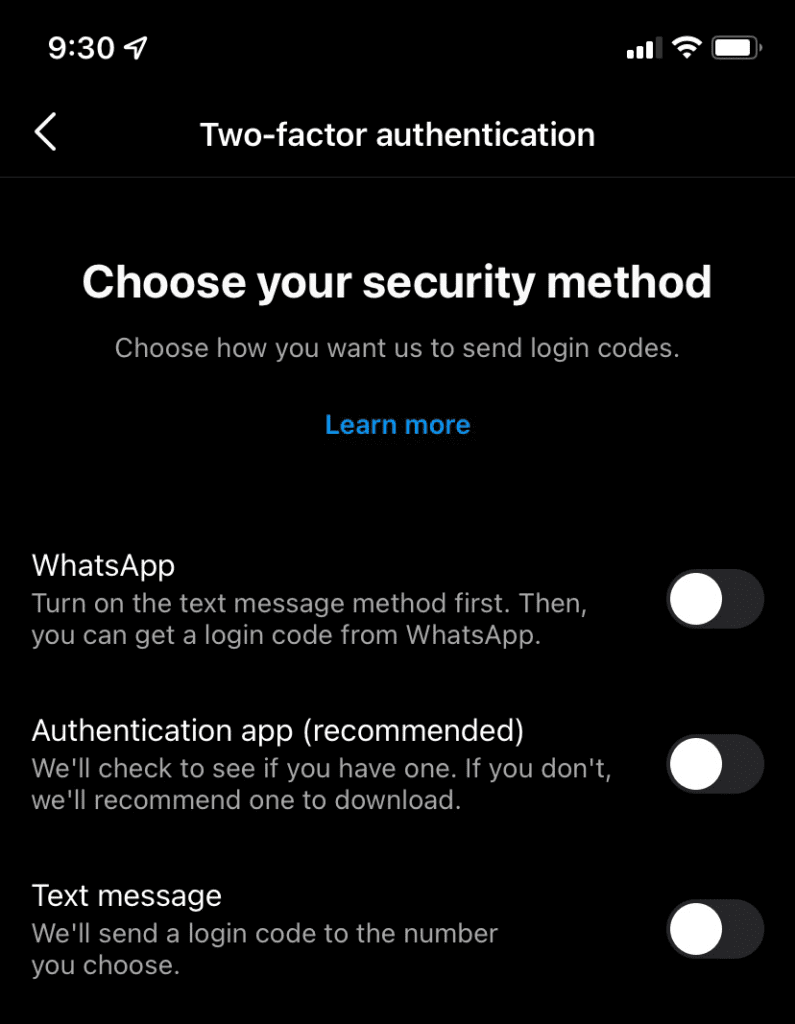
At this point, you can select whichever of these three methods you want to use. The Authentication app option might be the most confusing of the three, but it actually is the most secure method (which is why it’s recommended). The “Text message” option is probably the easiest for most people, since it will just text you a code straight to your phone when you login. Either way, the app will walk you through setting up whichever one you choose. It should be pretty self-explanatory from this point on and once you’ve finished setting it up in the app, your account will be much harder to hack.
Once you’ve done this, you should make sure to setup two-factor authentication on as many accounts as you can (bank account, facebook, emails, etc). I would especially recommend setting this up on your email accounts, since if that gets hacked, the attacker is usually able to get into all of your other accounts that use that email address.






Thank you for sharing this! Nice clear instructions👏